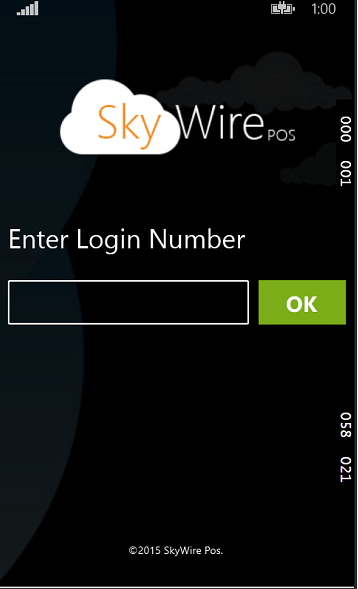SkyWire POS Mobile 1.0
Free Version
Publisher Description
SkyWire Software presents: SkyWire POS — an easily programmable system with a straightforward user interface and instant management access from anywhere with an internet connection. Our software secures your credit card transactions with P2PE, and has offline resiliency
•Easy Programming and easy to use interface
•Instant Management access from anywhere with an internet connection
•Merchant and gift card processing
•KDS – Keep Ticket Times down
•Notify Servers that a table is seated
•Notify Hostess of table status (What course the table is on in real-time, is the table clean or dirty, track guest spend
•Front and back house management
•Above Store Reporting
•Offline resiliency (if your server goes down, you stay online)
•Discount tracking
•Time and Attendance tracking
•Route orders or parts of orders to one or more POS printers
•Point-to-Point Encryption
•Easily apply forced, exception, and special instruction modifiers
About SkyWire POS Mobile
SkyWire POS Mobile is a free app for Android published in the Office Suites & Tools list of apps, part of Business.
The company that develops SkyWire POS Mobile is SkyWire Mobile. The latest version released by its developer is 1.0.
To install SkyWire POS Mobile on your Android device, just click the green Continue To App button above to start the installation process. The app is listed on our website since 2015-12-30 and was downloaded 6 times. We have already checked if the download link is safe, however for your own protection we recommend that you scan the downloaded app with your antivirus. Your antivirus may detect the SkyWire POS Mobile as malware as malware if the download link to com.skywirepos.mobile is broken.
How to install SkyWire POS Mobile on your Android device:
- Click on the Continue To App button on our website. This will redirect you to Google Play.
- Once the SkyWire POS Mobile is shown in the Google Play listing of your Android device, you can start its download and installation. Tap on the Install button located below the search bar and to the right of the app icon.
- A pop-up window with the permissions required by SkyWire POS Mobile will be shown. Click on Accept to continue the process.
- SkyWire POS Mobile will be downloaded onto your device, displaying a progress. Once the download completes, the installation will start and you'll get a notification after the installation is finished.